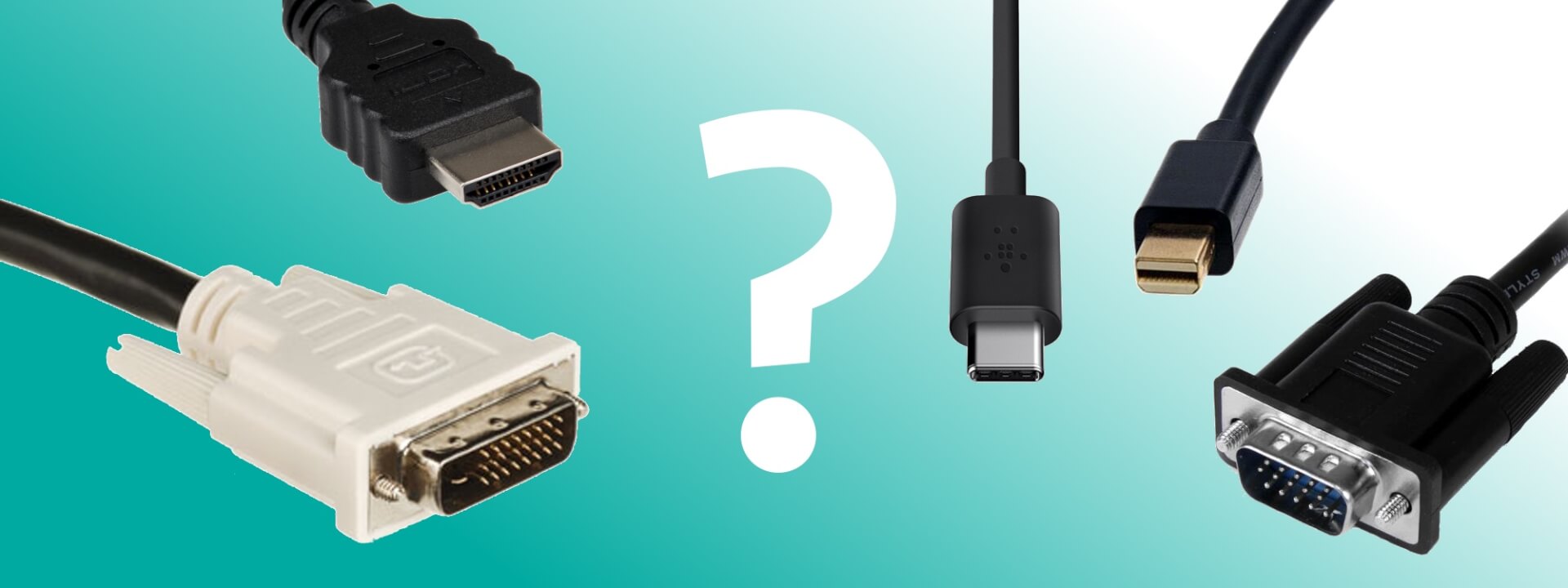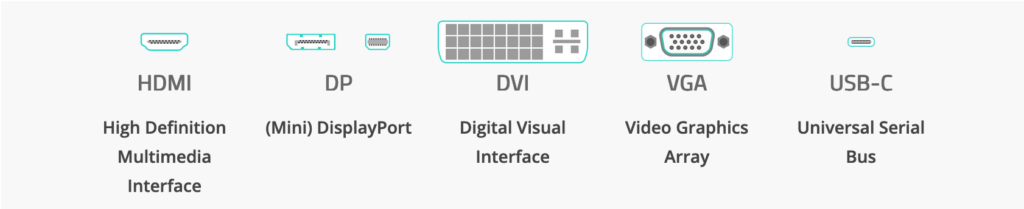HDMI – First choice for connection to the TV
HDMI (High Definition Multimedia Interface) is one of the most widely used connection options of various multimedia systems. The reason is that this standard is designed for uncompressed video and audio signals. HDMI was introduced in 2002, today mostly found in versions 1.4 and 2.0. The latter allows, for example, the transmission of a 4K resolution with 60 frames per second and a stronger color saturation (HDR). Some notebooks and many digital cameras have mini or micro HDMI ports, a smaller version. HDMI is the first choice for connecting a PC or media center to a TV.